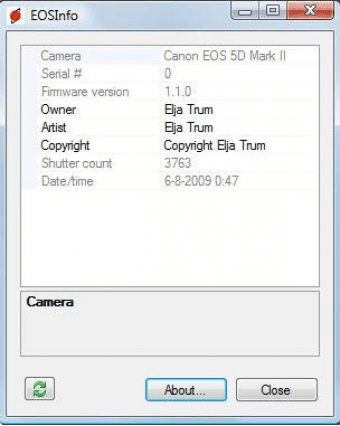
Displays detailed information such as shutter count, firmware version, copyright strings and more about the camera connected to the PC.
EOSInfo is for Windows only. At this time, does not have any plans for creating a Mac version, largely due to time constraints. Mac users (who apparently are overly sensitive) should continue using the 40DShutterCount utility.
Main features:
- It is packaged with an installer, so installation/removal is straightforward
- It is installed with its own copies of the support .dlls from the Canon SDK, so future updates of the EOSUtility from Canon won't hose EOSInfo - additionally, you don't have to install the EOSUtility in order to use this.
- It provides more information about the camera that might be handy, including firmware version, date/time, and owner/artist/copyright strings.
- It doesn't matter if your camera is on or connected when you fire up the utility - if you turn it on after you start EOSInfo, the utility will recognize the camera.
- It will update the shutter count in real time if you shoot tethered (except for the 5DMkII - it still seems to require a power cycle to update the shutter counter value).
- Editing the owner/artist/copyright strings, including allowing special characters
- One-button syncing of the time with the your PC's clock
- Checking the firmware version against a server to verify that the latest firmware version is installed
Comments (5)